This month we have an exciting new feature for PharmSaver users. With our new Export Orders enhancement, you can quickly download an Order List in CSV (Comma Separated Values) or Excel format.
Here's how you get started:
|
To begin, login as a pharmacy, chain or wholesaler user.
(1) Choose Find Order from the Activity Center.
(2) You can filter orders by wholesaler, order date, status, PO Number, NDC and more. Enter your selection and click "Find".
(3) A list of orders will appear. At the bottom is the new "Export Orders" button.
(4) Click Export Orders and you'll quickly get page where you can download the order list.
|
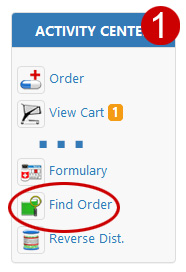
|
Give the new Export Orders enhancement a try. It is easy to do and very helpful when accounting for orders placed on PharmSaver.
If you like this feature let us know. If you have suggestions or improvements, let us know that too. Use the Contact Us button at the top of the page.
Thank you for being part of the PharmSaver family!