PharmSaver makes it easy for you to find the pharmaceuticals you are looking for by allowing you to search in a variety of ways.
From the pharmacy Order page you can search using the GPI, NDC or partial NDC, drug name or partial name, drug name with strength, or a variation of name and strength. You can even use "and", "or" and "not". These types of searches are often called "Boolean Searches" and wow!, are they powerful.
With the ability to pinpoint your searches, PharmSaver saves you more time and money. Below are some great examples of how these types of searches will display your results!
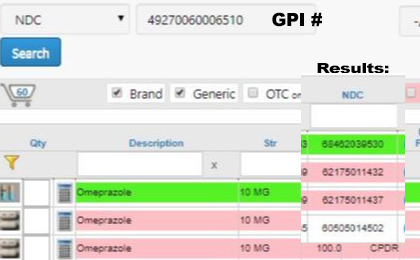
|
Search by GPI
When searching for a GPI, select "NDC" from the "Search By:" dropdown menu. Then use the GPI number and the results will represent ALL NDC's that contain the GPI number searched on.
|
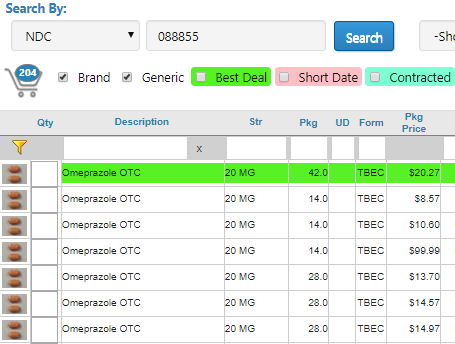
|
Search by partial NDC number with 6 digits
When searching for a partial NDC number with 6 digits, select "NDC" from the "Search By:" dropdown menu. Then use the last 6 numbers and the results will represent ALL NDC's that contain those last 6 numbers searched on.
|
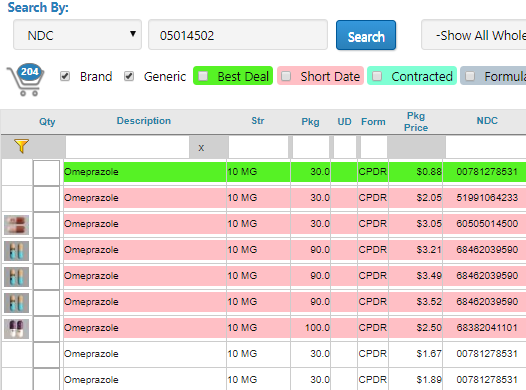
|
Search by partial NDC number with 8 digits
When searching for a partial NDC number with 8 digits, select "NDC" from the "Search By:" dropdown menue. Then use the last 8 numbers and the results will represent ALL NDC's that contain those last 8 numbers searched on.
|
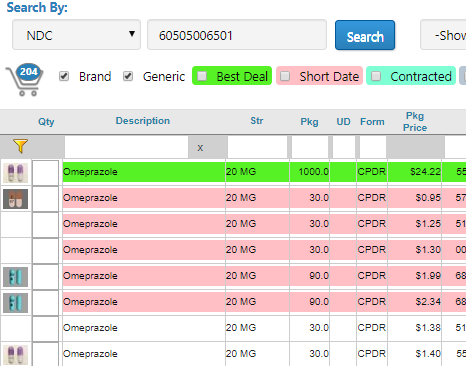 |
Search by Full NDC Number
When searching for a complete NDC number, select "NDC" from the "Search By:" dropdown menu. Then use the FULL NDC number will display results with ALL NDC's that contain that complete NDC number searched on. NDCs can include dashes or not. For instance, you can enter 60505-0145-00 or 60505014500. They both work.
|
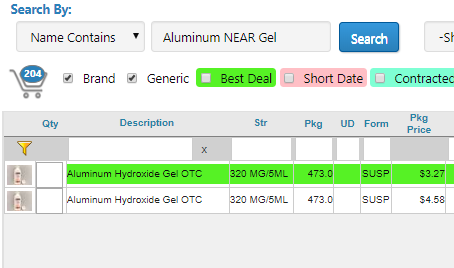 |
Search by partial drug name using "Name Contains"
When searching for a partial drug name, select "Name Contains" from the "Search By:" dropdown menu. Then use the partial text searching for and the results will display that contain that text.
If you use the keyword "NEAR", PharmSaver will find items where the two words are related but separated by one or more other words.
|
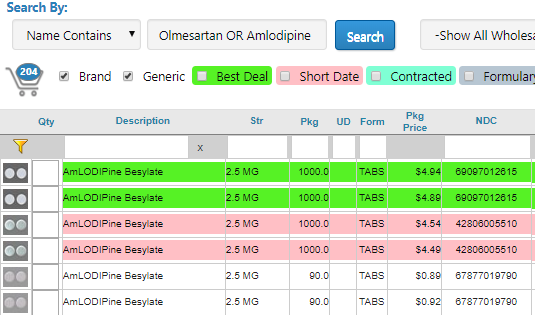
|
Search by partial drug name using "OR" text separator
When searching for a partial drug name, select "Name Contains" from the "Search By:" dropdown menu. Then use the partial text searching for and the results will display that contain that text. This example shows a search using the "OR" Boolean search results.
|
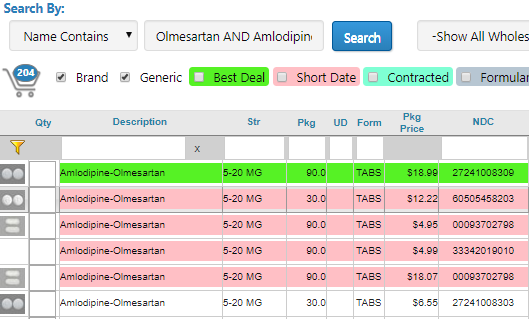
|
Search by partial drug name using "AND" text separator
When searching for a partial drug name, select "Name Contains" from the "Search By:" dropdown menu. Then use the partial text searching for and the results will display that contain that text. This example shows a search using the "AND" Boolean search results.
|
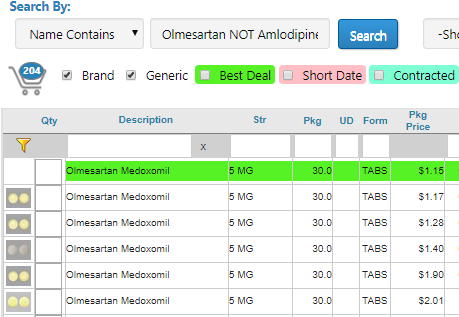 |
Search partial drug name using "NOT" text separator
When searching for a partial drug name, select "Name Contains" from the "Search By:" dropdown menu. Then use the partial text searching for and the results will display that contain that text. This example shows a search using the "NOT" Boolean search results.
|
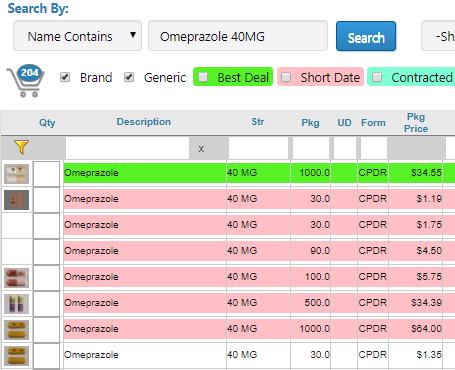 |
Search by partial drug name with dosage information
When searching for a partial drug name with the dosage, select "Name Contains" from the "Search By:" dropdown menu. Then use the partial text searching for and the results will display that contain that text.
|
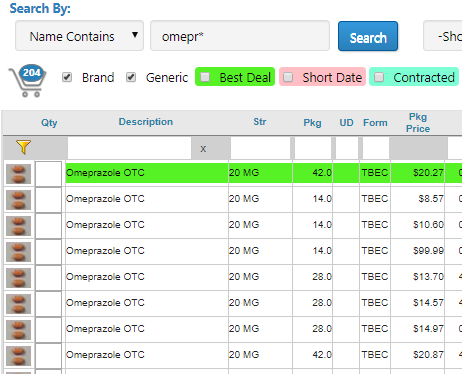
|
Search by partial drug name with wildcard character
When searching for a partial drug name, select "Name Contains" from the "Search By:" dropdown menu. Then use the partial text searching for and the results will display that contain that text.
|
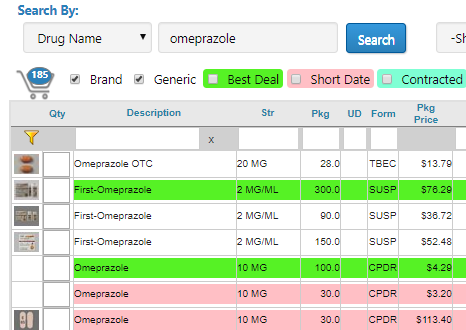
|
Search by complete drug name
When searching for a specific drug name,select"Drug Name" from the "Search By:" dropdown menu. Then use the complete drug name you are searching for and the results will display that contain that drug name.
|
Sign up today to take full advantage of all the benefits of using PharmSaver!