The primary purpose of the
Order page is to allow you to add one or more items to your cart. To get started, in the Search field, enter the name of the drug or NDC, and click Search. The page will display all matching pharmaceuticals in the grid. To order an item, enter the amount you want in the quantity field and at the bottom of the page click Add to Cart or Checkout.
Important Terms:
WAC = Wholesaler Acquisition Cost
MAC = Medicaid Average Cost
AWP = Average Wholesale Price
FUL = Federal Upper Limit
B/G = Brand, Generic, Trademarked
How do I?
1. From the top menu, select Order.

2. In the Search field, enter the name of the drug you are searching for.
3. From the Show All Wholesalers drop-down, select the appropriate wholesaler.

4. Click Search.
5. The page now displays all the offers for that drug by the wholesaler of your choice.
1. From the top menu, select Order.

2. In the search field, enter the specific drug you are searching for.
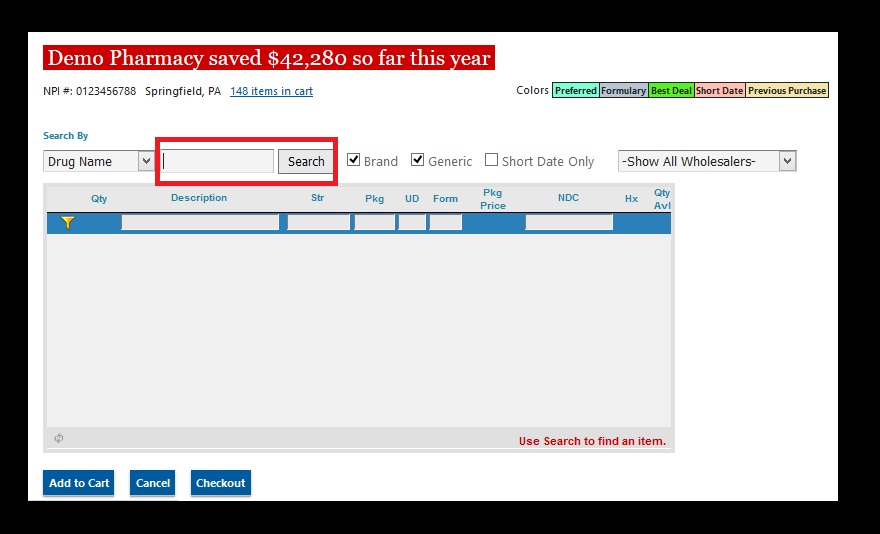
3. Enter one drug at a time.
4. Click Search.
5. In the Quantity field, enter the quantity for each item you wish to add to your cart.
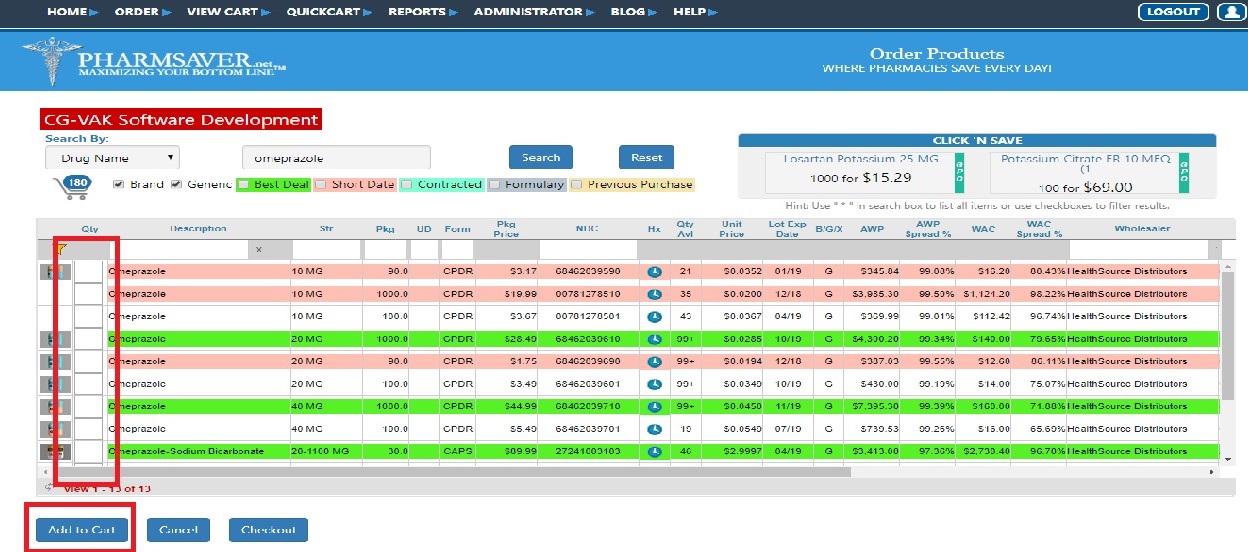
6. Scroll to the bottom of the page and click Add To Cart.
7. To view your cart, from the top menu, select View Cart.
1. From the top menu, select Order.

2. In the Search field, enter the name of the drug you are searching for.
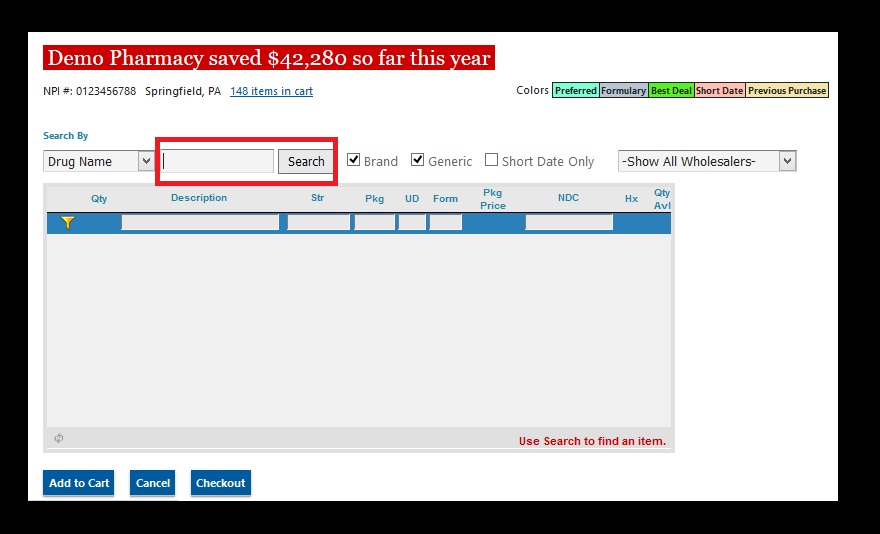
3. Click Search
4. The page now displays all results for that drug.