Instead of searching for one item at a time, simply upload an electronic copy of your primary wholesaler purchase order. We will do the work for you-compare prices,
find the best deals, and consolidate it all into one order form. We save you more money when you choose to upload orders into PharmSaver. Check below for more specific instructions.
How Do I?
Why do I get this error message: "Your upload had errors"?
|
PharmSaver.net saves you money by finding the best offer for the items in your purchase order.
In order to do this effectively, your purchase order must contain at least the following columns:
- NDC
- Quantity
- Price
If one of these items is missing, your upload will not process correctly. If these columns are present and you are still getting an
error message, please email your PO to support@pharmsaver.net, and we will get back to you within 24 hours.
|
How do I upload a purchase order?
- In the Home page, click Upload PO/files.
- Check each of the circled prompts. You can usually get help by looking at the gray box on the right side of the page.
- Select an Upload Type that matches the PO that you are trying to upload.
- Select the appropriate file type. PharmSaver supports Excel, PDF, CSV and a few other formats.
- In the Upload File field, click the Choose File button.
- Select the Purchase Order file on your PC.
- Click the Upload button.
|

|
How can I upload multiple purchase orders?

|
- Upload your first purchase order. See our tutorial "How do I upload a Purchase Order?".
- The message on the screen confirms your upload is being processed.
- To upload another purchase order, at the bottom of the page, click Upload Another Purchase Order.
|
How do I download my Kinray order? [Watch Kinray Videos]
|
You will need a PDF converter to download your Kinray order. If you do not have one currently installed, search online for a free PDF converter and install it.
- Login to Weblink and access the purchase order screen.
- From the top menu, click the PO/Inv button.
- From the left navigation pane, select the appropriate P.O.
- From the right navigation pane (not the bottom), click and drag your mouse to select (highlight) all the items in the purchase order.
- At the bottom of your order, click the grey Print button.
- If there is no button, from your browser menu, select Print.
- From the Select Printer drop-down, select the PDF converter you previously installed.
- Click Print.
- From the left navigation pane, select the location where to save the PDF file.
- In the File Name field, enter a name for this file.
- Click Save.
Your Kinray order has now been saved as a PDF and is ready for upload into PharmSaver.net.
|

|
How can I import an order into Kinray Weblink?

|
- In Kinray, on the top menu, click Tools.
- From the left navigation pane, select Quick Order.
- Under the grid, click the Choose File button.
- Select the file that you downloaded from Pharmsaver.
- Click Open.
- Under the Choose File button, click the Create New PO button.
- You can view your new purchase order in the same screen where your open orders are located.
|
How do I download my ABC Passport order? [Watch ABC Passport Order Videos]
- On your desktop, create a PO Exports folder is one doesn't already exist.
- From the order screen, open the purchase order you want to download.
- On the bottom right corner of the screen, click Print.
- ABC Passport automatically generates a PDF file for you.
- From File, select Save As.
- From the left navigation pane, select the PO Exports folder you created.
- Click Save.
Your ABC Passport order should now be ready for upload into PharmSaver.net.
|

|
How can I import an order into ABC Passport? [Watch ABC Passport Order Videos]
- In ABC Passport, on the top menu, click Business Tools.
- Under File and Handheld Import, click the Import link.
- From the Application drop-down, select Draft Order Creation.
- In the File field, click the Browse button.
- Select the file you downloaded from Pharmsaver.
- Select the "File Contains Header Line" checkbox.
|


|
How do I download my Smith order?
- On your desktop, create a PO Exports folder is one doesn't already exist.
- From the top menu, select the Orders tab.
- Create a new purchase order, and add the items you wish to purchase.
- From the top right corner, select the Print icon.
- From the Printer options, select the PDF converter you previously installed.
- From the left navigation pane, select the PO Exports folder you created.
- In the File Name field, enter a name for this purchase order.
- Click Save.
Your Smith order should now be ready for upload into PharmSaver.net.
|


|
How do I download my HD Smith order? [Watch HD Smith Videos]
|
Before you start, make sure you have installed a PDF converter. If you do not have one, search online for a free PDF converter and install it.
- On your desktop, create a PO Exports folder if one doesn't exist already.
- In OrderBase Xpress, open your active order.
- From the Purchase Order section, click the Print icon.
- If your Purchase Order is not visible, on the top menu, click the Change to Split-Screen Input Mode icon.
- Select the PDF converter you installed.
- From the left navigation pane, select the PO Exports folder on your desktop.
Your HD Smith order should now be ready for upload into PharmSaver.net.
|

|
How can I import an order into HD Smith?
|

|
- In HD Smith, on the top menu, click Product Store.
- Select Orders.
- In the Purchase Order section, click Import.
- To find and select the file you downloaded from Pharmsaver, click Browse.
- Select the appropriate file and click Open.
- Under the Choose File button, click the Create New PO button.
- Click the Import button.
- You can now view your order in the Purchase Order section.

|
How do I download my ABC Echo order?
- On your desktop, create a new folder for PO Exports if one doesn't already exist.
- In the ordering window, select the Orders List tab.
- From the top section, select the purchase order you want.
- The items are now displayed in the Purchase Order Contents section (lower half).
- From the Tools drop-down, select Change Form.
- From the list, select Regular PO with NDC.
- From the Tools drop-down, select Print PO to Screen.
- From the top menu, select Export.
- From the Format drop-down, select Excel 7.0 (XLS) Extended.
- From the left navigation pane, select the Desktop. Select the folder for PO Exports that you previously created.
- Click Save.
- Open the file with Excel to verify all your information.
- From File, click Save As.
- From the Save File As Type drop-down, select Excel Workbook.
|

|
How do I download my Cardinal Express order? [Watch Cardinal Videos]
You will need a PDF converter. If you don't have one already installed, search online for a free PDF converter and install it.
|
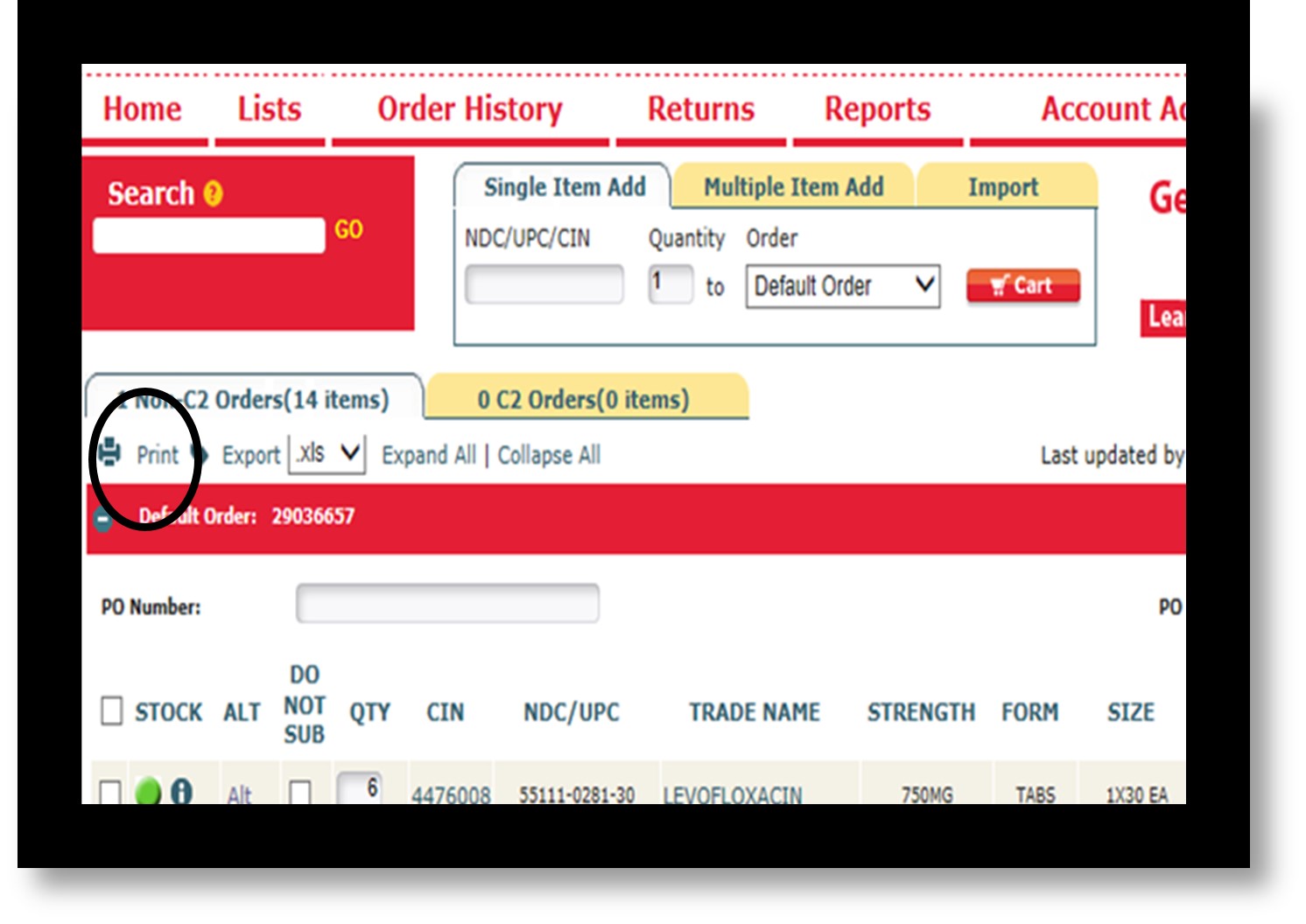
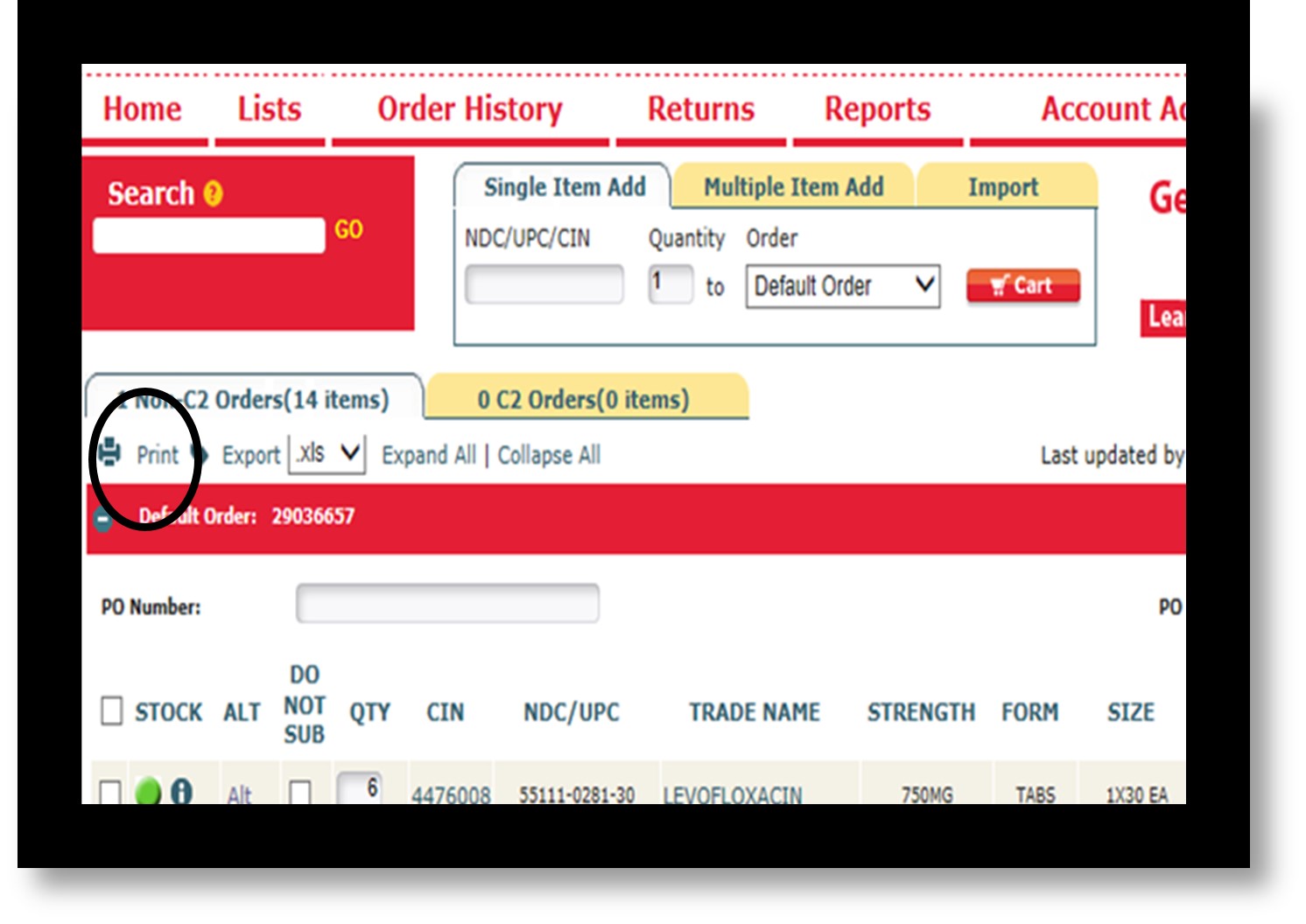
|
- On your desktop, create a PO Exports folder if one doesn't already exist.
- Add all items you want to your Cardinal order.
- Under the Search field, click Print.
- Select the PDF converter you installed.
- Click Print.
- From the left navigation pane, select the PO Exports folder you created.
- In the File Name field, enter a name for this file.
- Click Save.
Your Cardinal Express order is now ready to be uploaded into PharmSaver.net
|
How Can I Import An Order Into Cardinal Express?
- At the top center of the page, click Import.
- From the Interface drop-down, select PO Import Standard.
- In the File field, click the Browse button.
- From the left navigation pane, select the location where you saved the file to be uploaded.
- Select the appropriate file and click Open.
- At the bottom right, click the red Import button.
- The green boxes indicate that your upload was successful. The order is now available in your Open Orders.
|

|
How do I download my McKesson order? [Watch McKesson Videos]
How can I import an order into McKesson?
- In the McKesson Connect website, click the Orders drop down.
- Select Create Order.
- Select Import.
- Select New Import Order.
- From the Account drop-down, select the appropriate account number.
- Click the GO button.

|


|
How can I print a PDF from Google Chrome?
|
|
You will need a PDF converter. If you don't have one already installed, search online for a free PDF converter and install it.
- On the top right, click the three-line icon.
- Select Print.
- In the Destination section, click the Change button.
- Under Local Destinations, select your PDF converter.
- In the Print section, click the Print button.
- A Save-As window will pop-up.
- From the left navigation pane, select the location where to save this file.
- In the File Name field, enter a name.
- Click Save.
|
How can I export my PharmSaver order?
- When you upload a primary wholesaler purchase order, PharmSaver takes the items in your order and assigns them to the wholesalers with the best pricing.
- In many cases, your primary wholesaler will be the best price available. Therefore, those items will remain with your primary in our shopping cart.
- When you checkout from our cart, the portion of the order that went to your primary wholesaler is available for download.
- At the bottom of the View Cart page, click the Checkout button.
- Click the Export button.

The downloaded document is now available for upload into your primary wholesaler's system.


|
How can I print a PDF from Mozilla Firefox?
|
You will need a PDF converter. If you don't have one already installed, search online for a free PDF converter and install it.
- On the top left, click the Firefox drop-down menu.
- Click on Printer.
- From the Name drop-down, select your PDF converter.
- Click Ok.
- A Save-As window will pop up.
- From the left navigation pane, select the location where to save this file.
- In the File Name field, enter a name.
- Click Save.
|
How can download my Value Drug purchase order?
|


|
You will need a PDF converter. If you don't have one already installed, search online for a free PDF converter and install it.
- In Value Drug, on the far right of the appropriate purchase order, click Print PO.
- On the top left corner, click View As PDF Doc.
- Select the Save File radio button. Click OK.
- Save the file in a location that is easy to access, such as the Desktop or a familiar folder.
- Your file is now ready to be uploaded into Pharmsaver.

|
How can I download my PioneerRx purchase order?
- In Pioneer, create a Recommended Order as you usually would. Do NOT click Finish.
- Click the Reports drop-down. Select Recommended Order.
- From the top menu, select Excel.
- Save the Excel file in an easy to access to location, such as the desktop or a familiar folder.
- Your file is now available for uploading into Pharmsaver.
|


|
How can I download my Rochester Drug purchase order?
|



|
- On the top right, click the Print PO link.
- On the top left of the page, click View As PDF.
- Depending on which internet browser you use, the following two steps might vary.
- First, click on your browser's options icon.
- Second, select Save Page As.
- From the left navigation pane, select the location where to save this file.
- In the File Name field, enter a name.
- Click Save.

|