|
1. From your pharmacy home page click on "View Cart" to see items in your PharmSaver cart. Wholesaler orders that do not meet shipping minimum requirement will have the wholesaler name highlighted in red.
2. Click the red wholesaler name and you will see the Cart Genie Page. You can also click on the "Help Me Checkout" link.
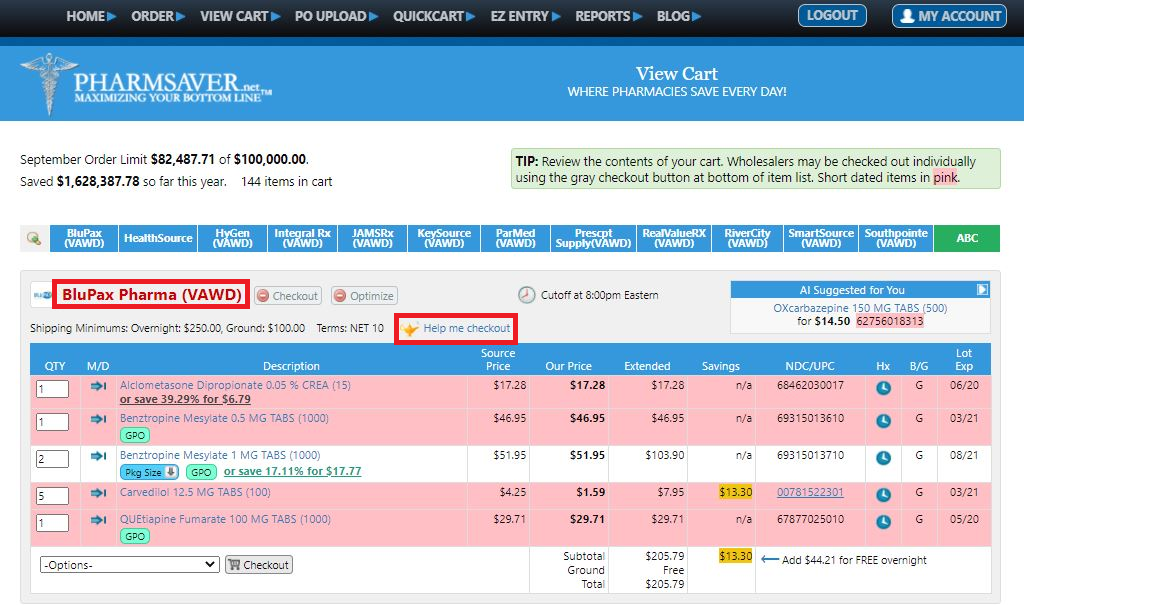
3. At the far right of your page is a help box that shows that wholesaler shipping minimum.
4. The Cart Genie Page has a few applications to help bring your cart to the minimum requirement

Not all buttons are available for all pharmacy or wholesalers. Your list of choices may be different from what is listed below.
4a. One Step Redistribution. One Step makes it easy to move all items to other wholesalers that are ready to checkout from a wholesaler that cannot checkout. We use advanced algorithms to automatically maintain the greatest savings. After redistribution you can always restore with a single button click.
4b. AI Suggested for you.
4c. Watch List Match. The items listed here are on your watch list and we can match or beat pricing you entered on the watch list.
4d. Todays Deals. This panel shows special savings from the wholesaler. These usually change daily.
4e. Move Items to. This panel lets you move items from other wholesalers to the current Cart Genie wholesaler.
4f. New Package Size allows you to take advantage of quantity based saving opportunities.
4g. Switch NDC for GPI Savings. Use the Move icon to switch NDCs and save with generic substitutions.
4h. Show all Wholesaler. This button takes you to the Order page and shows all items for the selected Cart Genie wholesaler.
5. After you have finished with Cart Genie and shipping minimums are met click the View Cart button.
|