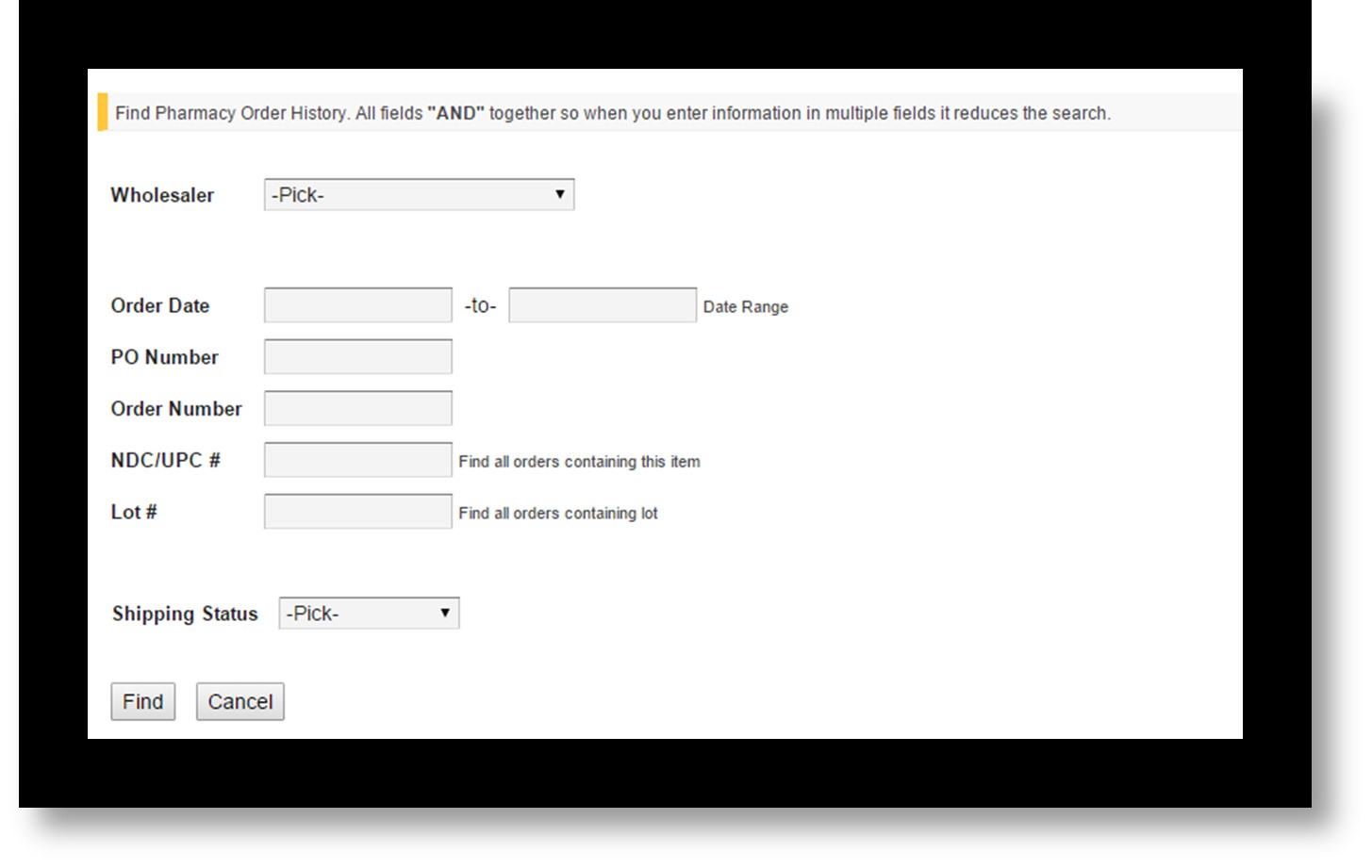Where do I find Transactional Statements?
Pharmsaver is now providing Transactional Statements (formerly known as pedigree) on Pharmsaver.net. You can access your TS by following these steps:
1. In your Home page, scroll down to your Order History section.
2. When the distributor enters a Transactional Statement for an order, you will see a check mark in the TS column.
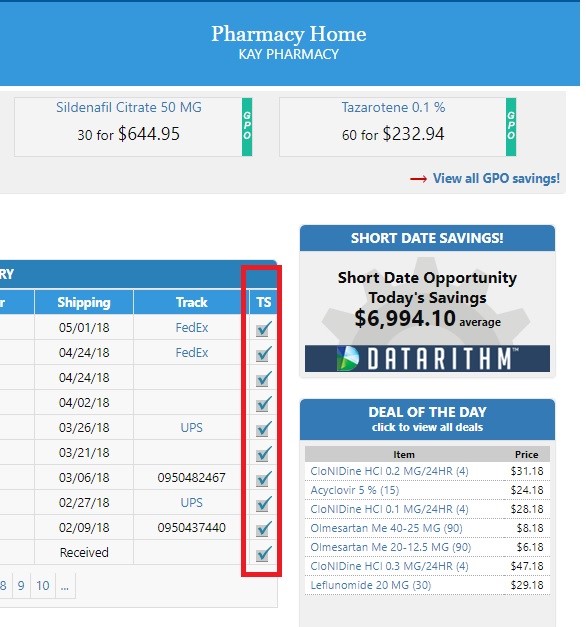
3. To access the Transactional Statement, click on the Order ID for the appropriate order.
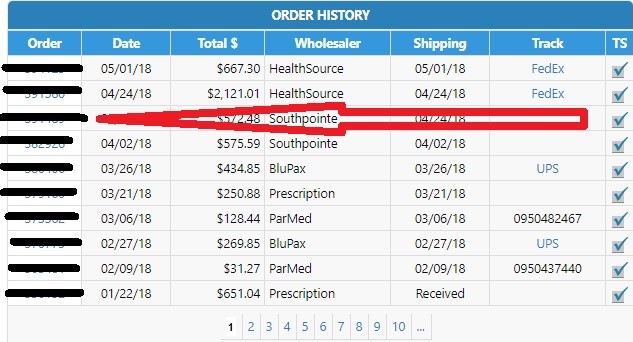
4. Once the Order History page is open for the appropriate order, click the TRS logo. The Transactional Statement is automatically downloaded and saved to your Downloads file.
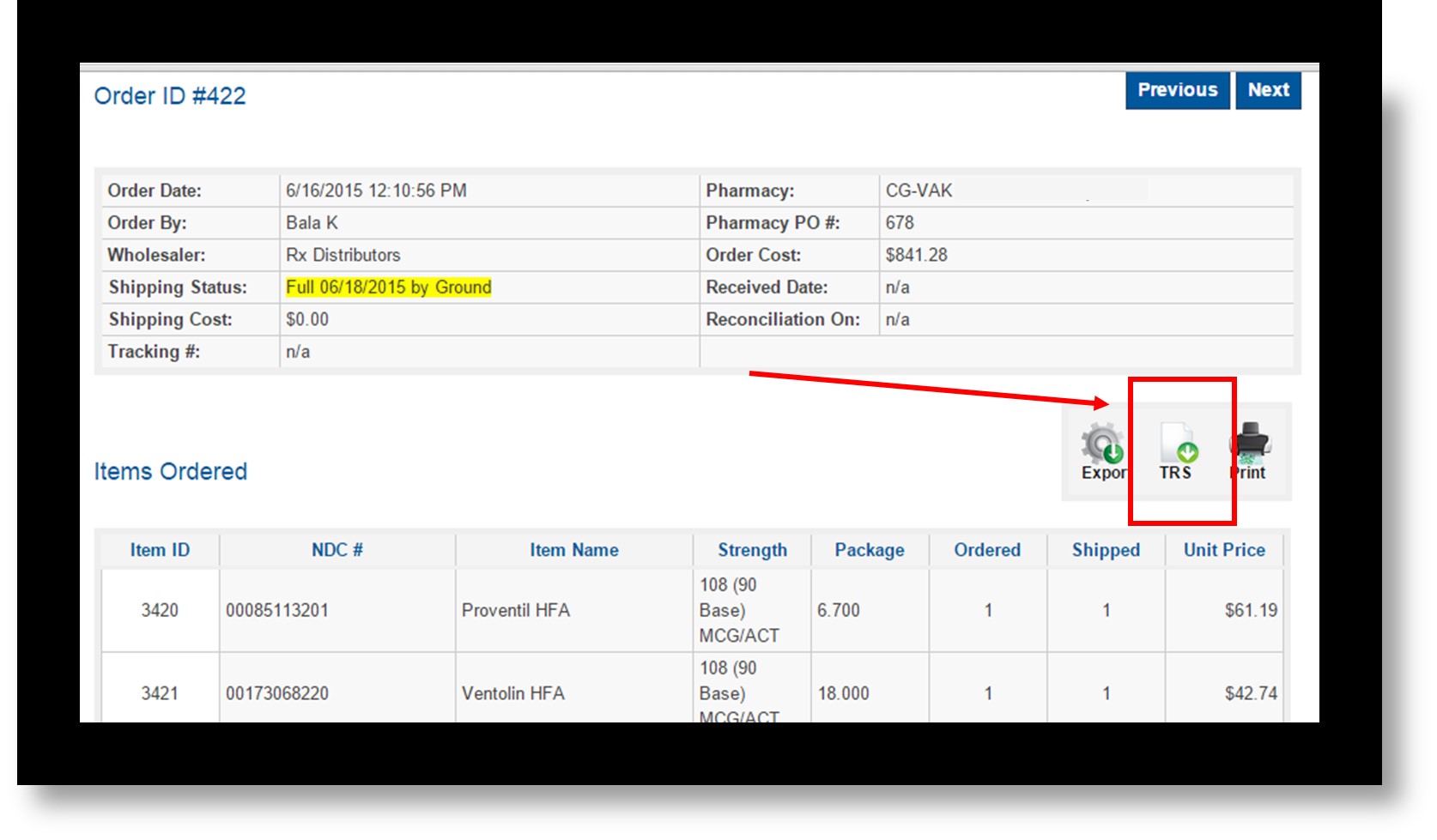
5. To find an order, on the bottom left corner of your Home page, click Find Order.
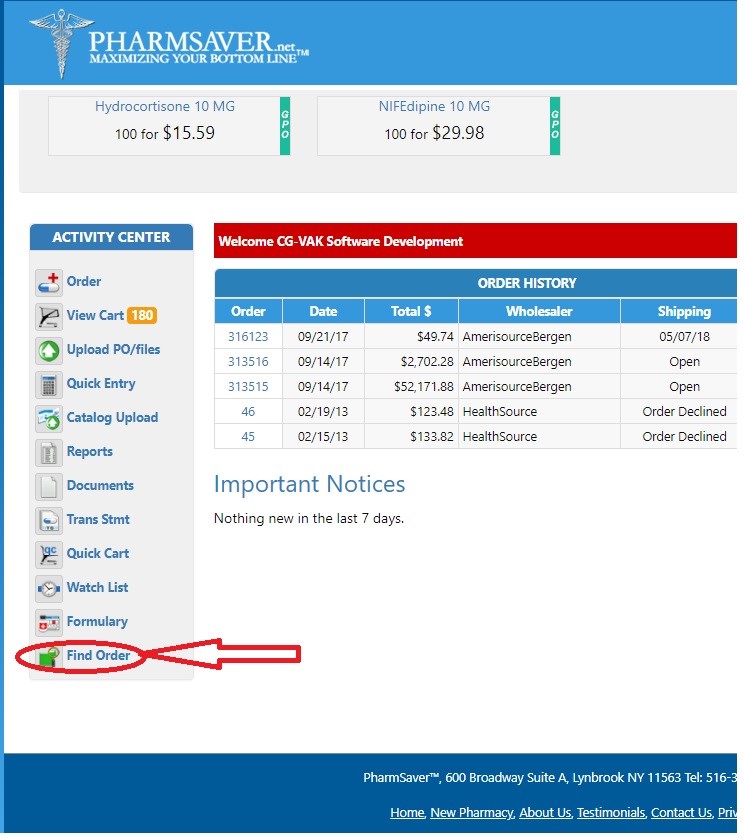
6. Use our Find Order page to look up a Transactional Statement by wholesaler, order date, PO#, Order #, NDC, Lot #, or any combination of these selection criteria.