Tech Tip
Use Quick Cart for your Repeat Orders!
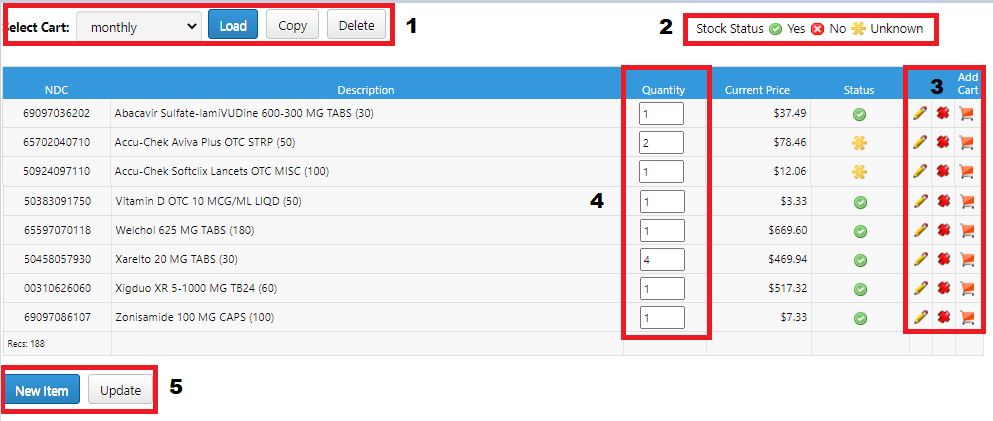
Save time by creating and saving your repeat orders with Quick Cart. You all have those orders that are submitted for stock for example on a monthly basis. With Quick Cart you can save precious time every month by only having to create those orders one time. You can then go into those orders and quickly Load that cart with one click. This feature also allows you to add, delete, or change quantities before submitting any order. Here is more information about how Quick Cart works:
1) Select Cart area allows you to use the dropdown and select the cart you would like to use. Once you select the cart you have options to Load, Copy, or Delete that saved cart.
2) Stock Status will display the current stock status for all lines in that order. You will see Yes, No, or Unknown based on whether the item is in stock at that time.
3) To the far right you will see options to Edit (pencil icon), Delete (red X icon), or Add to Cart (shopping cart icon) each of the line items. This allows flexibility in how you add items to your cart quickly.
4) All of the Quantity values are able to be edited based on what you need for that day's order.
5) At the bottom of the screen you will see options to add a New Item and also a button to Update any changes you have made in quantities.
Testimonials
"It's always a wonderful experience to work with you guys, especially the post-sale services. Whenever we had some issues with our orders or distributors you guys were happy to help... Vivian is always our single point of contact for any assistance needed which really helps with the follow-ups on new account set-up, payment issues, or updates on new offers... keep up the good work!"
A.J. - New Jersey

|