Did You Know?
Create a Watch List to know when your top drugs are available!
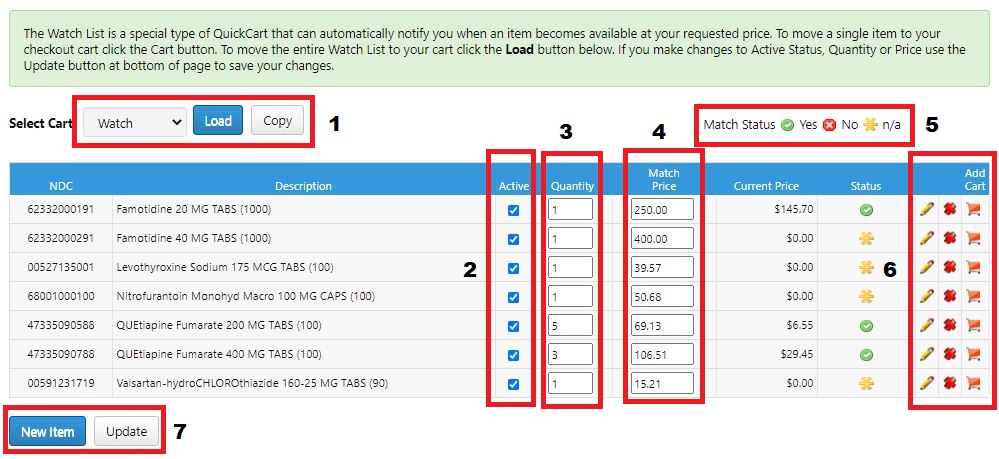
With PharmSaver you can easily create a Watch List of several,
dozens, or even hundreds of drugs to stay up to date with the inventory status and pricing of your top drug choices. A Watch List can help you make sure your inventory is always in stock for your customers. This should be an essential part of your ordering strategy.
1) Select Cart area allows you to select your Watchlist from the dropdown.
2) You can choose which items on your list to check for by checking the box in the Active column or unchecking the box to exclude that item.
3) All of the Quantity values are able to be edited based on what you need for that day's order.
4) Match Price columm helps you set pricing requirements. You can change the pricing based on the market or your budgeting needs and PharmSaver can automatically email you when an item becomes available at the price you entered.
5) Stock Status will display the current stock status. You will see Yes, No, or Unknown based on whether the item is in stock at a PharmSaver wholesaler at that time.
6) To the far right you will see options to Edit (pencil icon), Delete (red X icon), or Add to Cart (shopping cart icon) each of the line items. This allows flexibility in how you add items to your cart quickly.
7) At the bottom of the screen you will see options to add a New Item.
8) Update any changes you have made on the page.
|