Did You Know?
Did you know that it's really easy to find contact information on wholesalers platformed on PharmSaver?
With PharmSaver you can easily
1) Login to your pharmacy account.
2) Click on My Account button located at top right of the page.
3) Select "Manage Wholesalers" from the drop down list.
On the Manage Wholesalers page you are able to include and exclude wholesalers from your purchasing experience. If you check a wholesaler to EXCLUDE them, the wholesaler will not appear on Order page search results nor will they be selected during a Purchase Order upload.
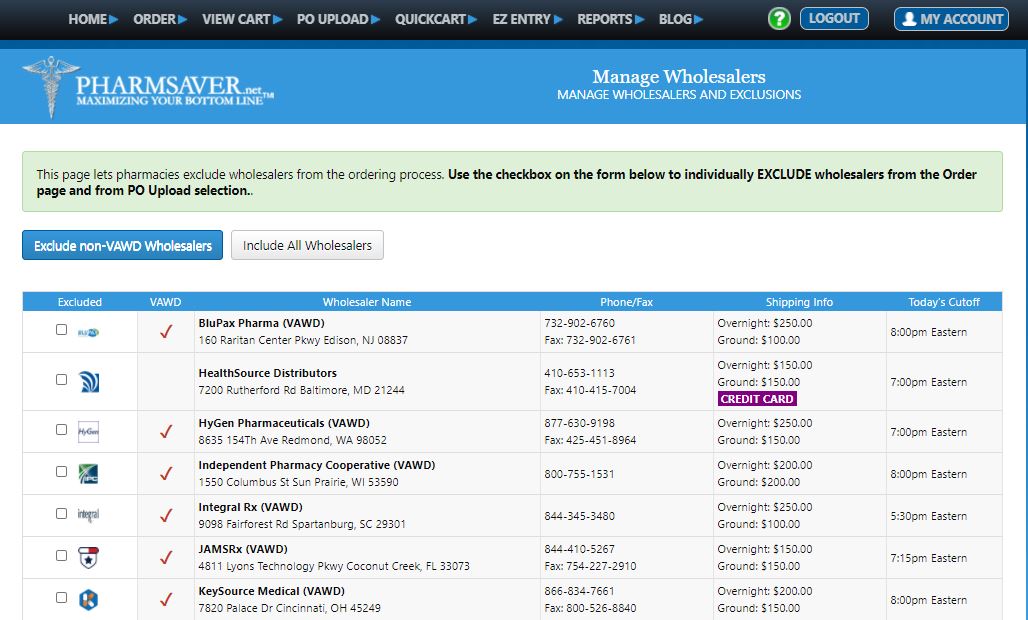
Look for the red checkmark that indicates VAWD certified wholesalers (almost all are). You will also see the wholesaler's mailing address, phone and fax numbers and overnight, product mix and shipping minimums for your pharmacy.
You can also find wholesaler contact information on your Order History page. Just go to the pharmacy home page and click on the Order # of an order you previously placed. On the right side of the page you'll see the wholesaler, address and phone number.
We hope you find PharmSaver always exceeds your expectations, whether it is for fantastic pricing, excellent customer service or our industry leading ordering platform.
Let us know how we are doing. Click on Contact Us at the top of this page.
|