Your Drug Search Results just got smarter with two powerful new columns:
“DEA” and “Ship”. These additions bring critical
shipping and classification info directly into your Drug Search Results Grid, just fast, actionable data.
What’s New in the Order Page Grid?
-
DEA Column: Located just right of the “B/G” column, this field shows
the classification for each item. If your search results contain controlled drugs
you can also filter by “Controlled” to isolate classifications of 2–5 drugs quickly.
Schedule 2–5 drugs come with compliance requirements and extra oversight.
-
Ship Column: Displays shipping restrictions at a glance. Need to store refrigerated drugs?
Need to avoid Non-Returnable items? It’s all right there, with helpful tooltips when you hover over the column within the Drug
Search Results Grid. From limited storage space to non-returnable risk, having this info front and center
means smarter inventory moves.
The New DEA Grid Column
The DEA column helps you identify controlled substances efficiently.
Filter by “Controlled” to review qualifying items with ease—no hunting required.
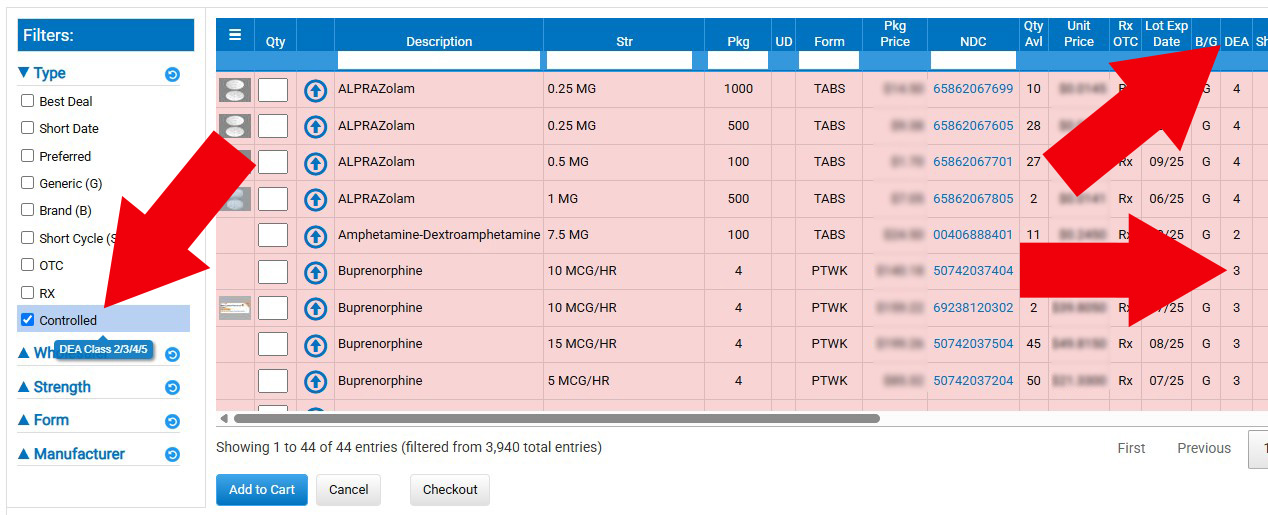
The New "Ship" Grid Column
The "Ship" column gives you clarity on each item's shipping restrictions whether it's refrigerated, restricted, or non-returnable.
Drugs marked as "Gnd" typically should not be mixed in the Cart with overnight items, with some Wholesalers this could cause the entire order to be shipped as ground.
Adding the shipping information to the results grid can help you identify which drugs needs to have seperate orders.
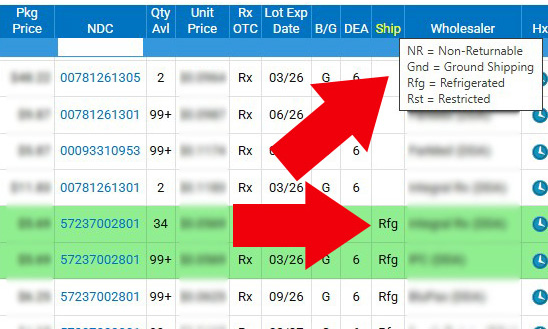
Quick Recap: Smarter Ordering
With the "DEA" and "Ship" columns now part of your grid, you’ve got the insights to stay compliant,
stock smarter, and streamline your operations. Visibility leads to better decisions—and fewer inventory regrets.